Pre-requisites for MetaBox are Sage300, Orchid Extender and Orchid Information Manager. MetaBox was created to work directly with the Sage 300 infrastructure. You can use MetaBox in both OE Shipments and Orchid RMA modules.
Mininum requirements:
- Sage300 2022
- Orchid Extender 2022 PU 12.07 (Python 3.8.8)
- Orchid Information Manager 2022 PU 12.08
Hardware requirements:
- Any device with browser support, tablet, pc or handheld.
- Zebra TC52 devices or similar Android based devices.
- Network label printers with 4 x 6 label stock. Audit labels preferred.
Sage 300 O/E Shipments
Since we use the Shipments module, this allows the users to use any WMS of their liking, turning Orders into Shipments. From that point on, MetaBox takes over.
Metabox will do the following Sage 300 processes in O/E SHIPMENTS.
- Post Shipment
- Update Shipment header details (Tracking, Ship Via)
- Add transport miscellaneous charge to the Shipment Details
- Create Invoice from Shipment
- I/M Notes (Orchid Info-Manager) pop-up windows in Sage300 to display box contents when the O/E Shipment Entry screen is open.
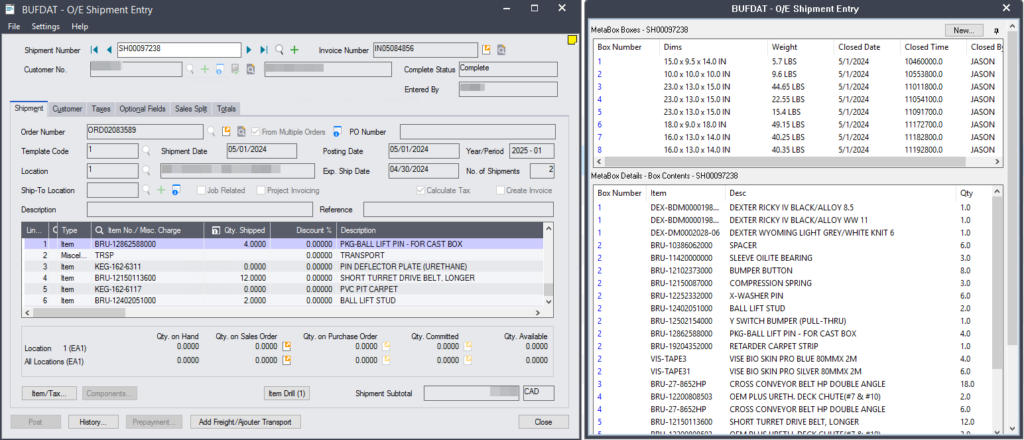
Orchid RMA Return Material Authorization
MetaBox leverages the power of Orchid Extender, therefore a license for Extender will be necessary to run MetaBox. The integration with RMA is part of the Enterprise Tier of pricing.
- User must first create the RMA directly in Sage300.
- Once the RMA is posted, a button will be available to open that RMA in MetaBox.
- Boxing and Rate shopping as per usual will then appear.
- Upon completion, user will be able to post to Sage300 RMA
- Option to create an OE Shipment/Invoice for the shipping charge.
- Email instructions for the return to the client, including the shipping labels.
